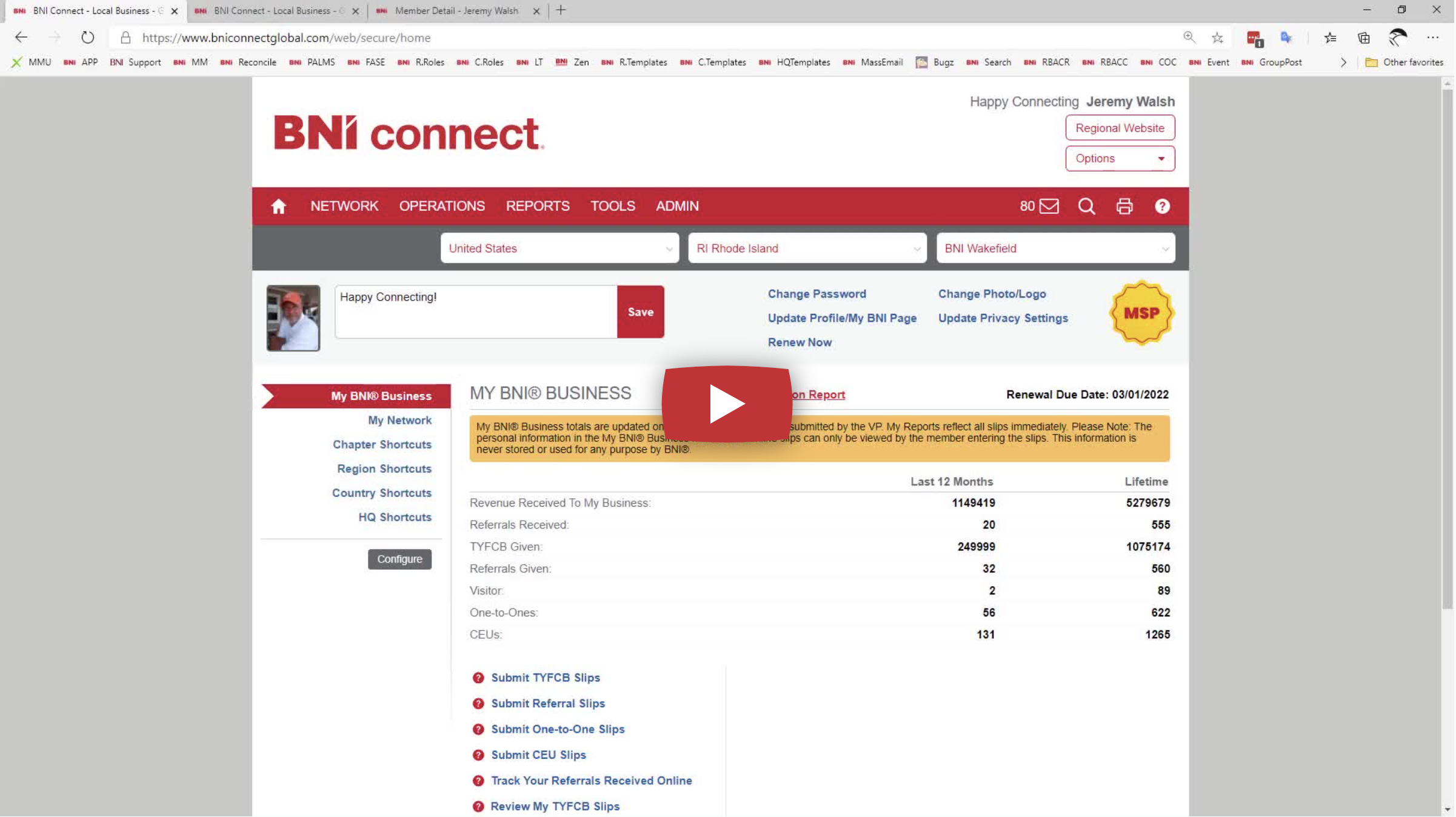Welcome to BNI
Congratulations! You have made the great decision to invest in yourbusiness growth by joining BNI®. We look forward to supporting you in acheiving that growth. The following are key next steps for you to take advantage of the many benefits of your BNI® membership. Experience has shown that carefullycompleting each step will result in a strong start to your BNI®️ member journey. Take each step one at a time until you have completed a strong start to your BNI member journey.
1. Watch a brief welcome message from our founder, Dr. Ivan Misner.
2. Get logged into your digital tools BNI Connect® and BNI® Business Builder.
BNI Connect® is where you will access the member directory and keep record of your member activities. BNI® Business Builder is the member education platform to help you know how to build your business using BNI. Watch this short video to learn how to get connected with both of these important member tools.
3. Fill out your BNI Connect® profile.
This short video will help you navigate in BNI Connect® and show you where to fill out your BNI profile so that your fellow members can learn about you and be better able to connect you with referrals.
4. Explore the BNI Connect® Mobile App.
The BNI Connect® Mobile App is a convenient portal into BNI Connect® right from your phone. Watch this short video to for an orientation to this convenient, always with you, portal to register Visitors, enter activity, and access the member directory.
5. Get a strong start by learning key skills through the Member Success Program (MSP).
a. If you want to do it via “live” training, we have one EVERY 4th Thursday from 2 - 4 PM…register using the button below.
b. If you want to do the training online, please follow the instructions below to take the Member Success Program (new member training) online through BNI Business Builder.
Please go to BNI Business Builder and if you are already registered go ahead and log in! If you have not signed up for BNI Business Builder click "Forgot your password?" and enter the email address that is in the BNI Connect system. You will receive an email with instructions to set up your Business Builder login credentials.
Once you are in BNI Business Builder, you can go to the top banner and click on "Business Builder Training" and then click on "My Training Programs" and one of the first training options on the list should be "Member Success Program (MSP)". Once you complete all sections in the program your BNI Connect training record will be updated to show MSP completion. 
6. Download and review the 7-minute Guides for key BNI activities.
These 7-minute Guides are designed to quickly guide you in key activities and best practices in BNI that can help them be more successful in growing your business by referral. Each guide is only 2 pages and packed with information, guidance, tips, and additional resources. These are a great compliment to the Member Success Program (MSP) in the previous step.
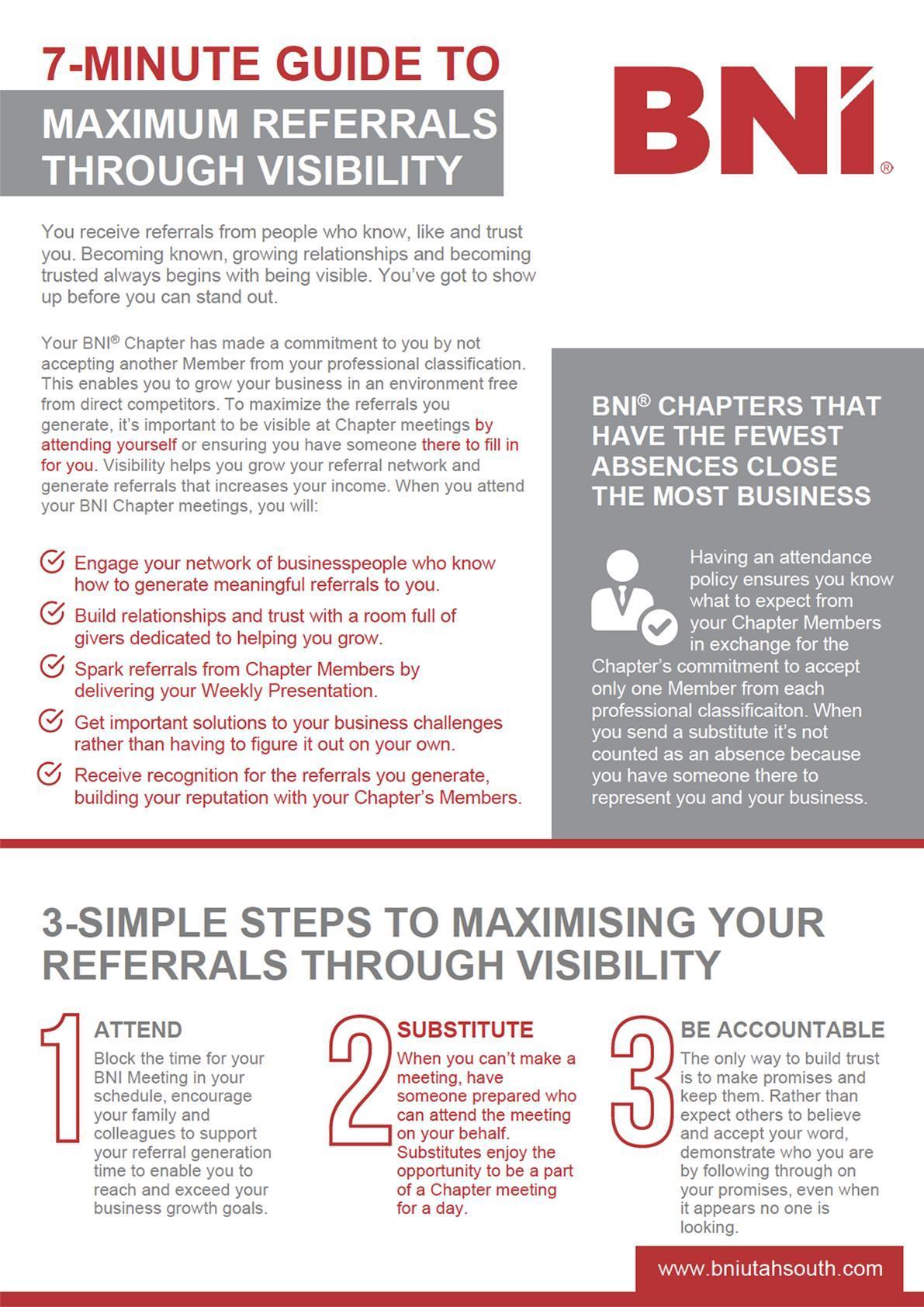 |
| 7 Minute Guide to Visibility |
 |
| 7 Minute Guide to Weekly Presentations |
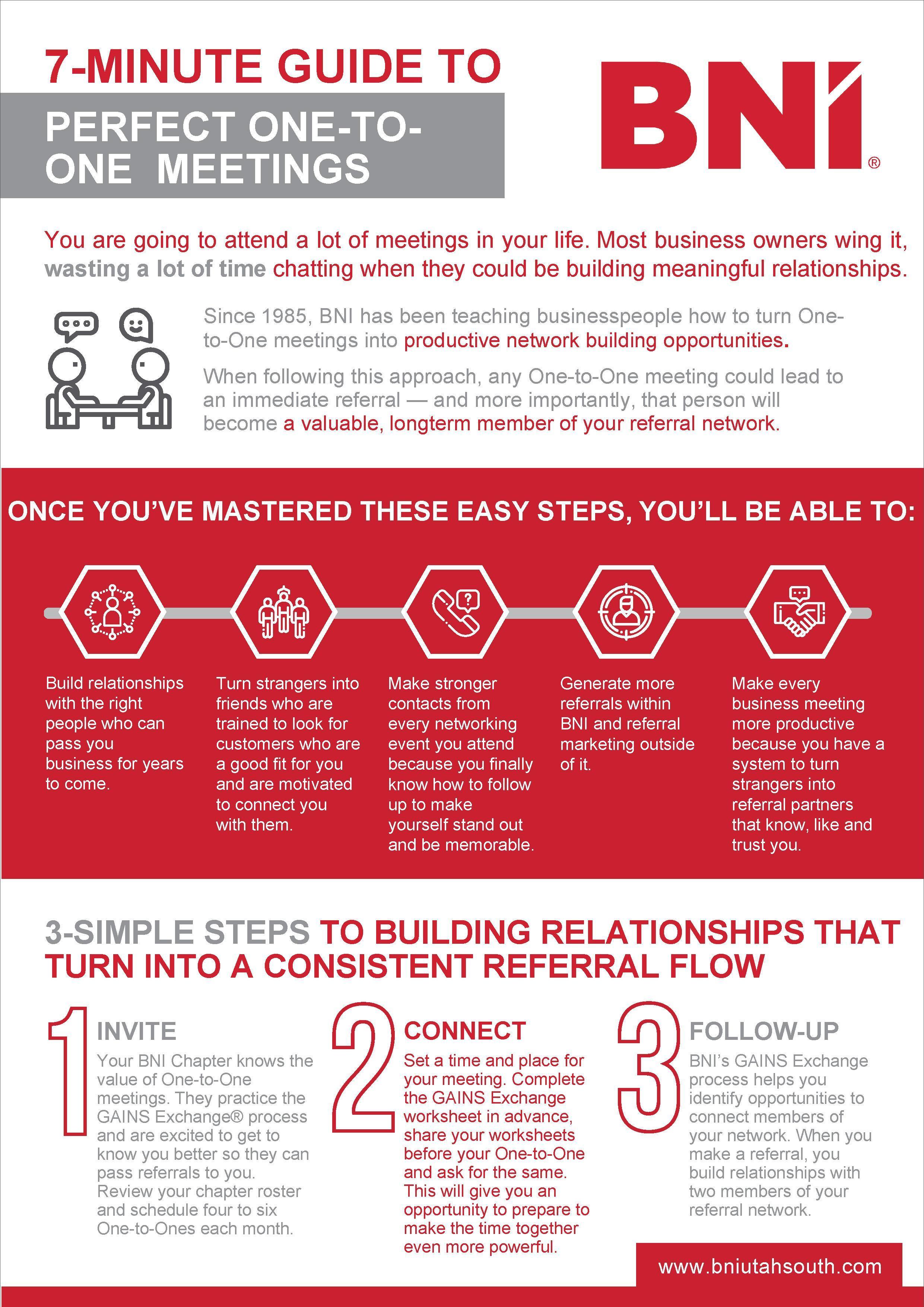 |
| 7 Minute Guide to Perfect One-to-Ones |
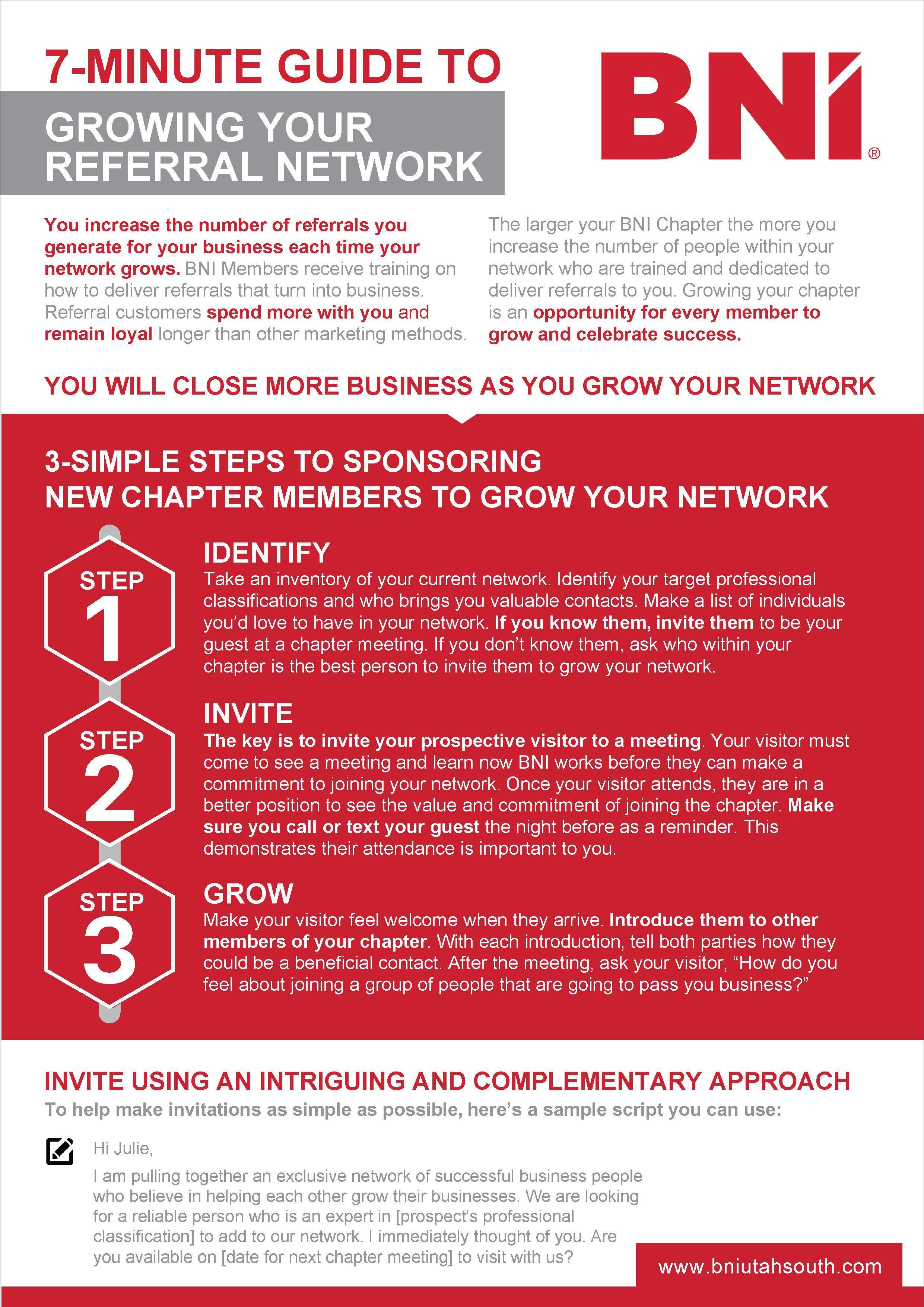 |
| 7 Minute Guide to Growing Your Network |
 |
| 7 Minute Guide to Giving Great Referrals |
7. Schedule your first 1-to-1 Meeting.
1-to-1s are the way we build relationships with each other in BNI and learn how to send each other good quality referrals. Schedule 1-2 a week to start connecting with your chapter referral partners. We recommend prioritizing your Passport to Success mentoring 1-to-1s with 10 key chapter members as well as 1-to-1s with those in the chapter who can most naturally refer to you first. You will then begin meeting with the other chapter members and continue to schedule repeat 1-to-1s to deepen the relationships. Be sure to review the 1-to-1 Meeting Planner and complete the four worksheets (Bio, GAINS Exchange, Contact Sphere Worksheet, and Best 10 Customers Worksheet) so you can exchange them with your 1-to-1 partners before your 1-to-1.
 |
| 1-to-1 Meeting Planner for Effective 1-to-1s |
8. Invite and Bring your first Visitor. Help someone else grow their business.
Bringing Visitors adds value to your network. You give the person you invited a chance to access a team to help them grow their business by referral. You add new connections within your BNI Chapter that helps everyone have an increased opportunity for referrals. The links below will help you be more successful not only inviting, but bringing Visitors to your chapter. You can also share the video below with your prospective Visitors if they ask for more information.
 |
| Official BNI Podcasts on Bringing Visitors |
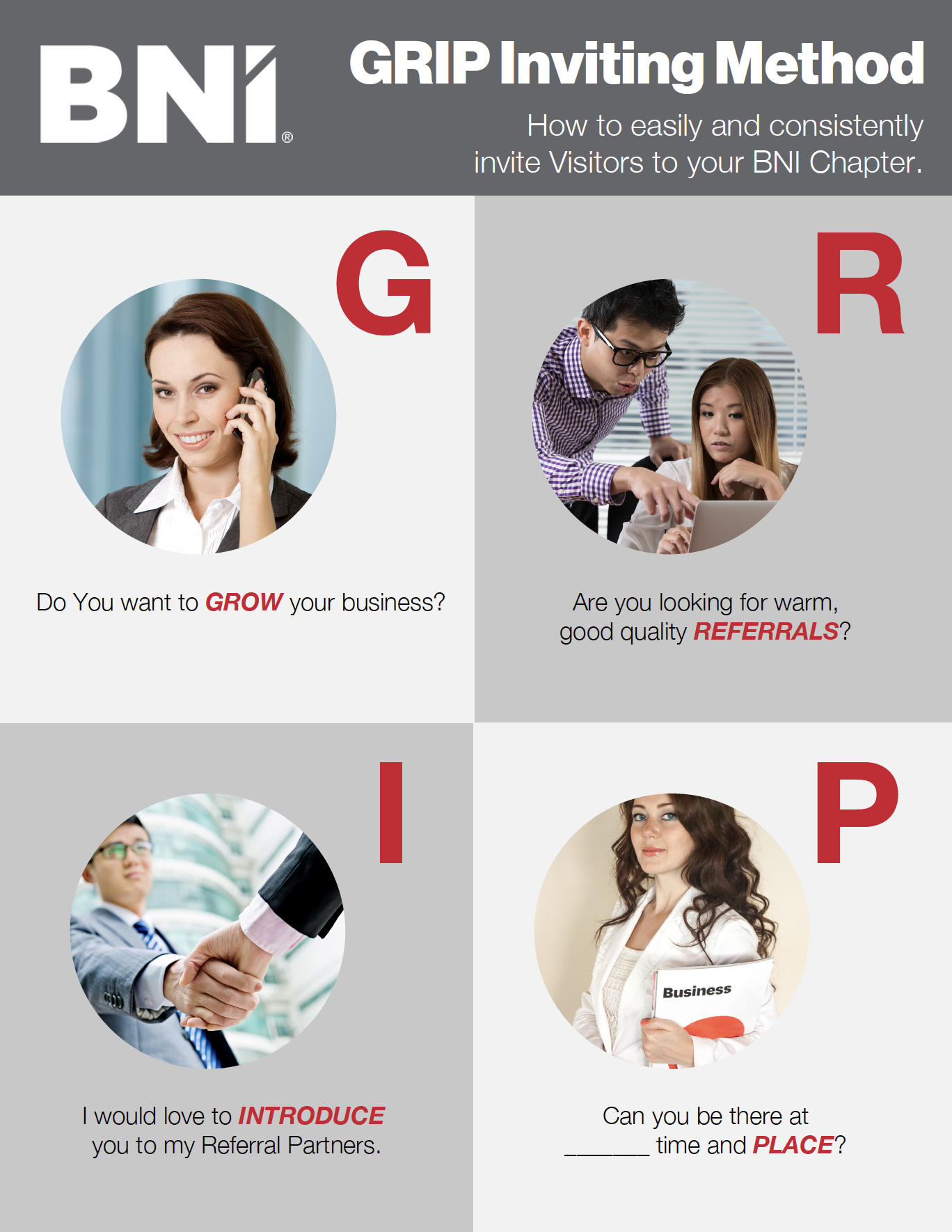 |
| GRIP Inviting Method |
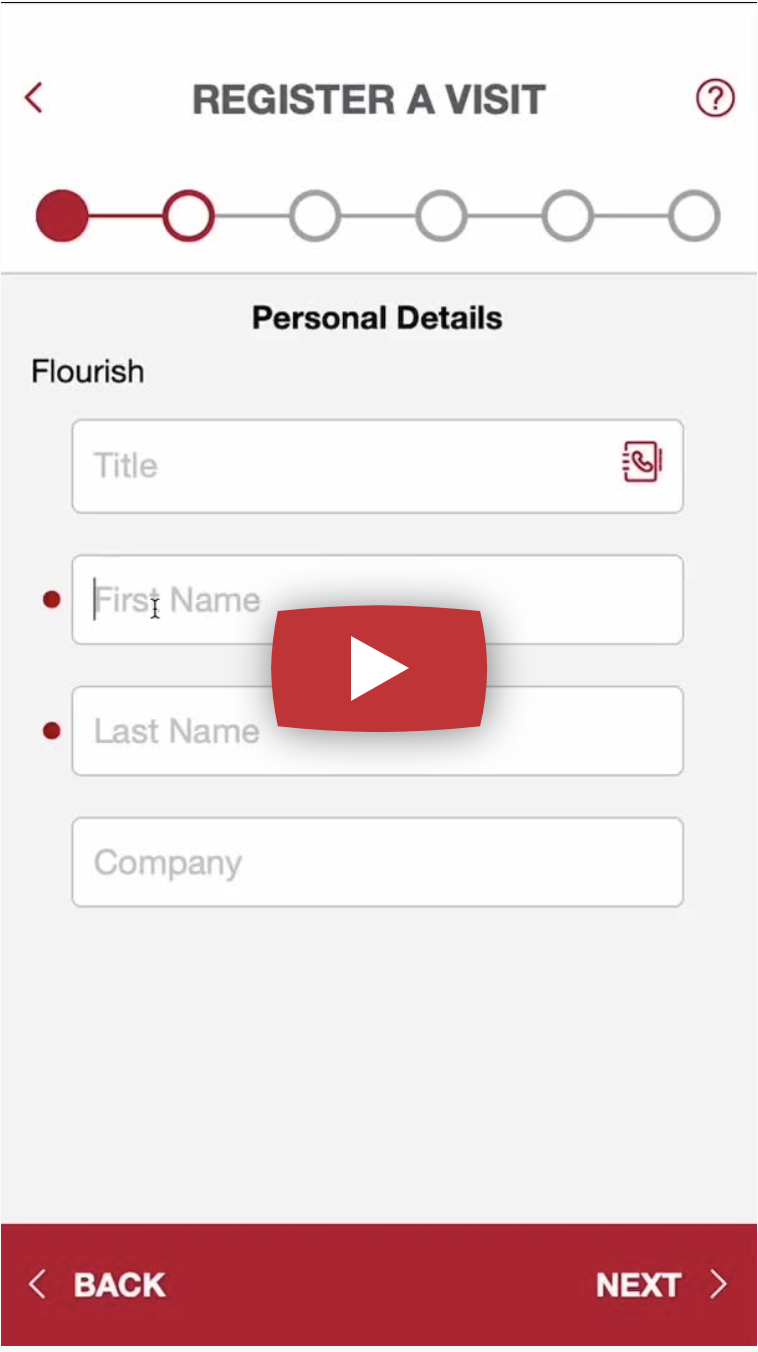 |
| Registering Visitors in BNI Connect® Mobile App |
9. Complete your Passport to Success mentoring 1-to-1s.
Connect with the Mentor Coordinator in your chapter. They will help get you started on your New Member Passport to Success. It is a fantastic way to start having conversations with members in the chapter and understanding how the leadership team works and what their individual roles are. Be sure to find the Passport to Success document in your new member welcome kit to use with your Mentor Coordinator to track and complete the Passport to Success program.
 |
| Passport to Success (fillable PDF) |
10. Introducing the Member Resources Page.
Our Member Resources page has been created for you to easily find key tools, links, information, and documents. Be sure to check it out so you know what is there and then go back often to access these tools and information. Don't forget to checkout the Trigger Sheet for Feature Presentations, Guide to CEUs, and Guide to TYFCB documents found on this page along with the BNI Connect Deep Dive series.